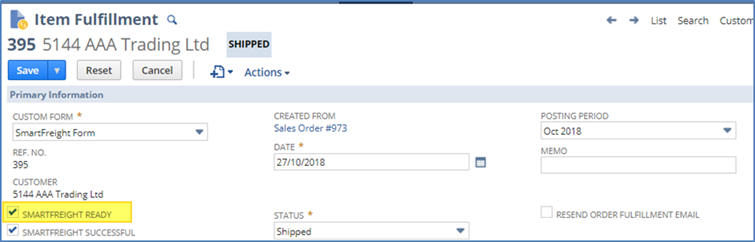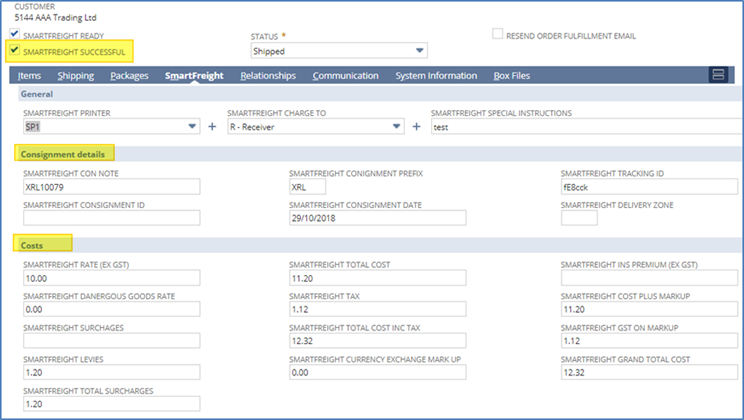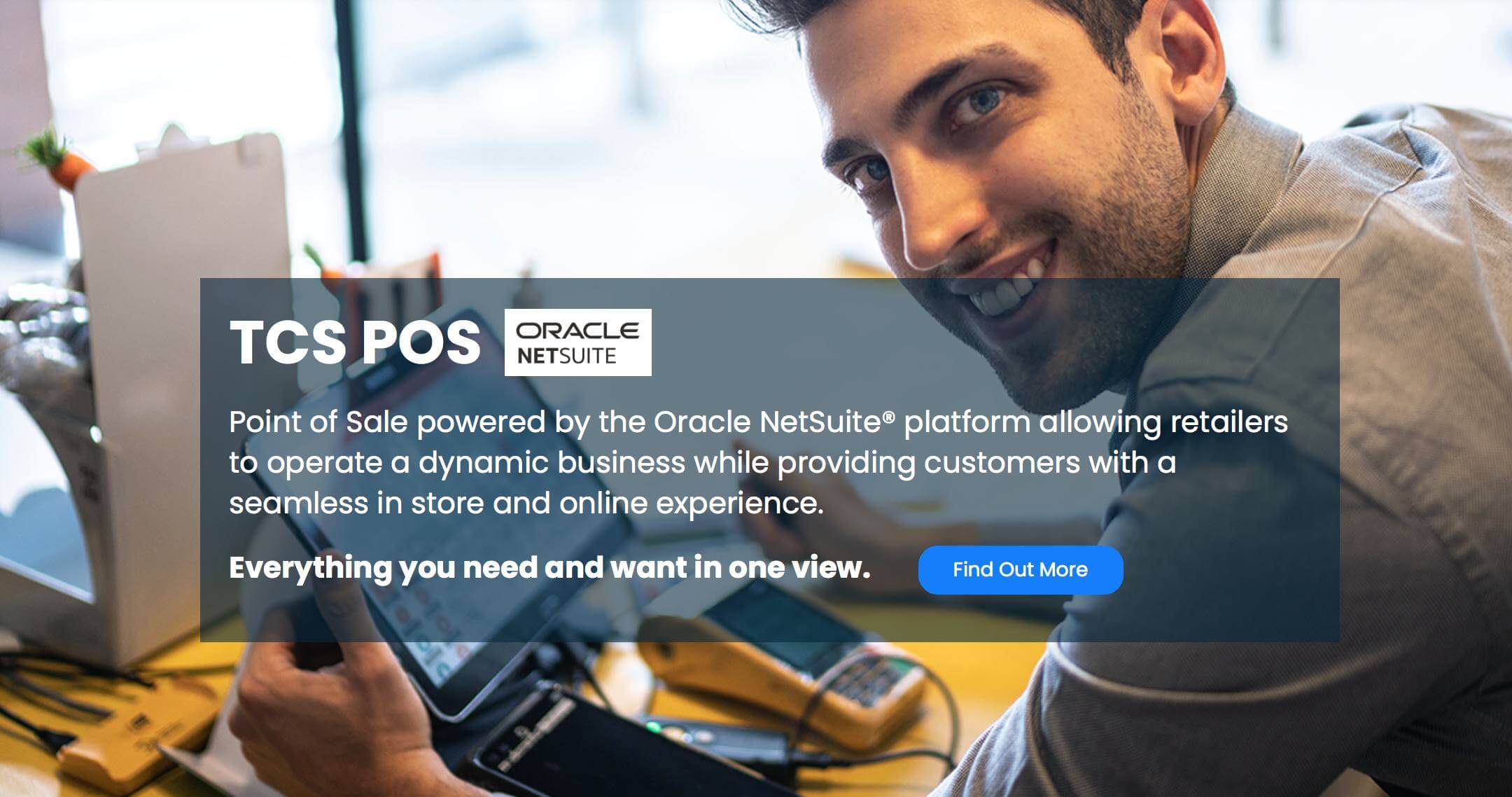SmartFreight Transport Solutions for NetSuite ERP
Our Smart Freight API and integrations has all your transport needs covered.
Advantages of SmartFreight®
- Bi-directional interface to NetSuite
- Real time freight tracking
- KPI analysis on freight
- Real-time visibility freight costs
- Invoice reconciliation
- Shipment Optimisation
- No “double capture” between NetSuite and your freight management solution
- Powerful reporting
The integration to NetSuite includes the following key features
Creating a new connote
The user creates the new delivery or fulfilment in NetSuite and marks it as “Ready for SmartFreight”. This triggers the integration with SmartFreight to generate the connote based on the defaults as defined in the system.
Tracking data from IFS to NetSuite
Data is synced from the SmartFreight system to the NetSuite – including the tracking number and freight costs.
Warehouse carrier sender account mapping
Sender account details can be specified at a warehouse/Location level.
Receiver IFS account and charge to default
The receiver IFS account number will be determined by a combination of the base documents in NetSuite (customer) and the selected freight carrier.
Sender address
The sender address details will default to the address found on the warehouse or location record on the fulfillment.
Freight lines
User can set defaults for the size and dimensions of the package items. These get defaulted on the consignment line level when the package item is selected on the Fulfillment.
Multi-company support
The NetSuite / IFS SmartFreight® integration operates across a NetSuite One multi-company environment.
Customer (NetSuite) carrier mapping
The association of a freight carrier/service or range of carries/services to a customer in NetSuite.
Shipping options
Select the SmartFreight Shipping option on each order/fulfillment (defaults from the
customer address defaults record):
* Specific Carrier/Service
* Least cost
* Least Transit Time
* Use Receiver defaults on SmartFreight
Receiver address
The receiver address will be obtained from the address specified by the user on the shipping tab of the Item Fulfilment document in NetSuite which usually defaults from the Sales Order/Customer.
Delivery options
Delivery options can be defaulted from the shipping type specified on the base document. If any defaults are found, they will be selected when the screen opens for the first time.